It wasn’t too long ago that content marketing became popular. With more and more people looking to search engines for answers to their questions, companies quickly learned the value of writing content to show up first in results.
But now, it seems like everyone is on board with the content trend. According to MarketingProfs, 2 million blog posts are written every day.
Let that sink in. Two million. New posts. Every day. That’s a lot of competition.
But pumping out new blog articles isn't the only way to gain online traction with your target audience.
In fact, investing some time in improving your older blog posts—otherwise known as historical blog optimization—can actually generate better results (and fast!). Read on to get the scoop...
What is historical blog optimization?
Historical blog optimization is an SEO strategy that focuses on optimizing older blog content to drive more traffic.
This strategy can vary from post to post but typically involves refreshing the older content for relevance, updating the publish date, improving the on-page SEO, optimizing the post for keyword snippets, and re-promoting the post as if it were new.
Why does optimizing historical blog content matter?
If your strategy involves blogging every day and you’re not seeing the results you’d like, it's time for a different approach. Why? Because of the Pareto Principle:
The Pareto Principle states that 80% of your results come from only 20% of your efforts.
The principle is credited to Vilfredo Pareto, who noticed back in the early 1900s that 80% of Italy’s land was owned by 20% of Italy’s people. Translate that to the world of B2B marketing, and it means that 80% of your profits come from 20% of your sales. (Source: HubSpot)
The same principle is true for blogging. In almost every business case we reviewed, around 80% of qualified blog traffic came from the top 20% of blog posts.
With this principle in mind, in theory, only two of your next ten blog posts would provide value to your efforts. Instead of focusing on net new content alone, why not spend your time optimizing your older posts to perform even better?
Does historical blog optimization work?
To answer that, we did an experiment. We started with a blog post that received a steady stream of about 30-60 organic views each month. We optimized it using the tips from our checklist (see below). Sure enough, within just 60 days, we saw a 90% increase in organic traffic.
Not only does this method deliver a greater number of page views but optimizing older posts typically takes much less time than writing them from scratch. All your research and writing is already there. You just have to spend some time making it even better.
How does historical blog optimization fit in with my current blogging strategy?
Embracing an optimization project doesn’t mean you have to stop writing new blog content altogether.
In some cases, it may make sense to combine the two strategies: spend 50% of your time writing new content and 50% optimizing old content. Remember, it doesn’t always need to be balanced.
For example, if you have hundreds and hundreds of published blog posts, you may want to spend 70% of your time optimizing and 30% writing new content.
Try varying your approach from month to month to see what works best for you.
Which historical blog posts should be optimized?
Not every blog post is a good candidate to spend time optimizing. When approaching this project, focus on older blog posts that:
- Are more than 12 months old – This will give your post enough time to be indexed, discovered, and shared on social media.
- Are already driving a lot of traffic – If the blog post is already indexed and driving traffic, there is enormous opportunity to improve it. Especially if the bounce rate is high or the conversion rate is low.
- Have content that is out of date – Are you referencing an outdated product, service, or strategy in your post? It could be time for a content refresh.
- Are ranking for snippets or a priority keyword – Make sure your visitors find exactly what they’re looking for when they land on this page.
- Have the potential to be great – Did you spend hours and hours writing a blog post that just doesn’t seem to be ranking? This could be a good fit for optimization.
How do you know which blog posts meet these criteria?
The first step is to export all your blog posts and their analytics into a working spreadsheet. We recommend popping this data into a Google Doc or Excel. Then, create a new column to keep track of posts that you’d like to optimize. Once you’ve got your new column, follow these steps:
- Organize your spreadsheet by publish date. Delete any blog posts that were written within the past 6-12 months. You won’t be focusing on these posts for now. (Note: an exception to this would be if the content is already out of date. This may be true for legal, medical, or finance industries where data can pivot on a dime!)
- Then, organize your spreadsheet by views. Mark any posts that have high or steady organic views, but also have low conversions, a high bounce rate, or content that is out of date.
- Complete an SEO audit of the bottom 20% of posts. Blog cruft – or content that provides little to no ranking value - could be dragging your overall ranking down. Mark these low-performing posts as “cruft”. Need help identifying which content is cruft content? Watch this helpful 11 minute video from Moz. You should consider archiving, unpublishing and redirecting/404ing these posts.
Once you’ve audited which posts are good candidates for optimization, we highly recommend creating an editorial calendar to keep track of your priorities. Make sure your optimization strategy aligns with your current strategy.
Quick Win: Don’t have time to optimize every post? Schedule some of your top-performing older posts for social promotion so they keep driving new traffic.
Now you’re ready to start optimizing!
The Historical Blog Content Optimization Checklist
- Make sure the content meets search intent: Search intent is more important now than ever. That’s why it’s a good idea to type your blog posts' keywords into Google and hit ‘search.’ What do you see in the search results? What other posts are ranking? Are videos showing up a lot in results? Use this data to see how other content about your topic is currently ranking. Then, consider whether your blog post could benefit from a complete restructuring or re-formatting. If your readers come to your post looking for a step-by-step guide, make sure your post is laid out that way. If video is ranking highly, you might consider investing in a video to embed in and support your post.
- Review your content for relevance: Is your blog post up to date? If your blog post references data or research from earlier years, it could be causing a higher bounce rate. Visitors want to make sure the content they’re reading is still relevant. Comb your post for older references or links to out-of-date content.
- Optimize your on-page SEO and snippets: Despite what you’ve heard, the keyword isn’t completely dead. Make sure your post is optimized for title tag, meta description, alt text, header formatting, readability, and mobile-friendliness. Make sure all your ducks are in a row and are meeting current best practices.
- Ensure your conversion path is clear: Adding a helpful CTA to the bottom of your post or a small “slide-in” lead flow is a great way to keep visitors engaged with helpful content on your site.
- But avoid adding intrusive pop-ups and ads: Avoid adding full-screen “pop-ups” or interruptive CTAs. Remember, your searchers are looking to have their questions answered. Mandatory interruptions, ads, or videos can lead to a higher bounce rate. There are ways to drive conversions while keeping your content user-friendly, especially in mobile.
- Update your blog publish date: Even if your content is still relevant, seeing a publish date from 2013 can be a warning flag for both visitors and Google. Once your content is optimized and up-to-date, republish your post with a brand new publish date. This not only draws on the current SEO authority of your post, but shows both visitors and Google that you’re keeping your content updated.
- Promote, promote, promote: Treat your blog post as if it’s brand new. Send it out in an email to your blog subscribers. Post it on all your social channels. Link to it in your Instagram stories. Encourage your friends and co-workers to publish it on their channels.
- Wait 60 days and analyze your results: Once your blog post has been optimized and republished, circle back to its analytics after 60-90 days. Has traffic increased? Has your ranking? How have conversions been impacted? Use this data to inform additional changes to your post and future changes to other posts.
We’ve started historical content optimization for some of our clients and have seen incredible results—not only in terms of traffic increases but improvements to the quality of traffic visiting the page.
For the blog charted below, we increased traffic by 433.5% and saw a 52% increase in time spent on the page, going from a 100% bounce rate to an average of 3 minutes on the page:
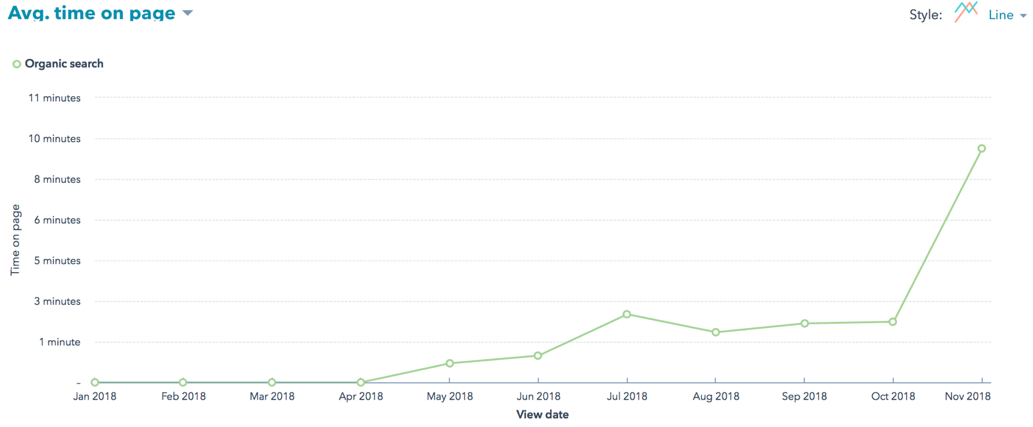
Sometimes your efforts may flop. Any time you’re making changes to a post, there is a chance you’ll see a dip in organic traffic. Don’t be discouraged! No one can read Google’s mind. Keep track of when you made changes, and what changes you made to see what works best for your site.
Optimization is (sadly) not an exact science. But remember: you always win when you solve for your VISITOR and not for yourself.
Any questions? Let us know in the comments below.



