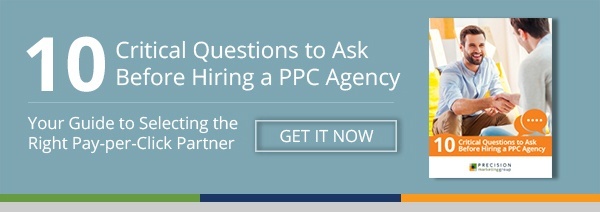Trying to get more B2B leads online? One of the best places to generate highly targeted B2B leads is using paid / sponsored content on LinkedIn.
Our team has seen excellent results for a number of our B2B clients. We've been able to get highly relevant content in front of a very specific audience, resulting in lead gen rates of up to 30%!
But, advertising on LI can be tricky. We’ve had success… and failure. The reality is that no one has 100% success on this (or any) platform.
Fortunately, LinkedIn itself has been freely sharing the “secret sauce” they’ve discovered from their own advertising results on their own platform. What better way to discover how to maximize your results than to learn insider insights directly from the source.
LinkedIn has created both an eBook and an infographic that reveals their trade secrets. There is a ton of actionable information from both pieces of content, but here are some insights I thought were particularly revealing:
How to Approach Prospects on LinkedIn
74% of prospects choose the company that was first to help them along their buyer’s journey.
Wow! That is a stunning reality. It’s all about being seen early on in the sales process as a trusted adviser who understands the problem the prospect is trying to solve, and freely providing solutions to help them along their journey.
And the solutions you provide need to go way beyond what your product or service can do.
For example, in my world of Google, LinkedIn and Facebook advertising, there are a plethora of third-party apps and platforms to help you advertise more efficiently and effectively. But, the content these companies primarily generate isn’t about how to get more done using their software. Instead, they provide broader solutions on how to succeed using pay-per-click advertising. Practical tips, strategic insights, and the latest changes coming to Google, etc.
All of this is very valuable to me… and it's building a trusted relationship with them. They aren’t primarily trying to sell me – but help me. Yes, they are in the business of selling their software. But it's just one piece of the overall solution that will help me.
Bottom line: DON’T push your products or services on LinkedIn. Offer a broad range of solutions to your prospect. In the end, you will harvest more new business AND build trusted relationships.
10 – the number of pieces of content that are consumed before a purchase decision is made.
Prospects are doing much of their product research long before they ever raise their hand and indicate they are ready to talk to you, or buy your stuff. If you still think it’s all about the ABC’s of selling (Always Be Closing), you will get tuned out and ignored faster than an advice sharing parent by their teenager.
Tips on Creating Your Ads
Call out to your audience directly. LinkedIn generated a 185% higher engagement rate when they directly addressed their audience.
That is a HUGE difference in response rates… all by calling out your audience.
For example, if your ads are targeting sales managers and executives, then in the introductory text in your sponsored update (above the image), start that section with “Sales Professionals:” or “Sales Managers:” It will catch their eye and let them know your ad has something specifically helpful for them.
Sponsored updates in the news feed that included a statistic got clicked on 37% more often.
People love statistics. They pull people into the content. Did you notice how we lead each section in this post with a statistic? Hard to resist, right? This is especially true of stats that indicate better, faster, easier, cheaper, lower, etc. ways to achieve something. A statistic gives weight to a promise or a claim… so feature them early and often in your ads (and all your marketing literature).
Using a manually uploaded image in your ad (rather than letting LinkedIn pull the image from your landing page, resulting in a thumbnail preview image) saw a 38% higher click response.
People pay attention to noticeable images. In fact, Facebook advertising platform AdEspresso has found that the image is the biggest single factor influencing the response rates to your ads.
If you let LinkedIn pull an image in from your landing page, it will render it as a tiny thumbnail preview image. Hardly noticeable. You do MUCH better by manually uploading full-sized images that catch people’s attention.
Using the term “Guide” instead of “eBook” saw a 100% higher click rate. And using the phrase “Download the Research” in the Call-to-Action got a 500% higher click rate than using “Download the eBook.”
The higher performing terms appear to convey greater value to the readers. This is why you must always be testing things, rather than assuming.
Getting More Leads from LinkedIn
For our B2B clients, we are finding LinkedIn to be one of the best, most cost-effective platform to generate leads in the earlier stages of the buyer’s journey (top-of-the-funnel). It’s a great way to introduce your company as a problem solver to the precise audience you want to reach… and to start filling up your sales pipeline for a fantastic harvest down the road!