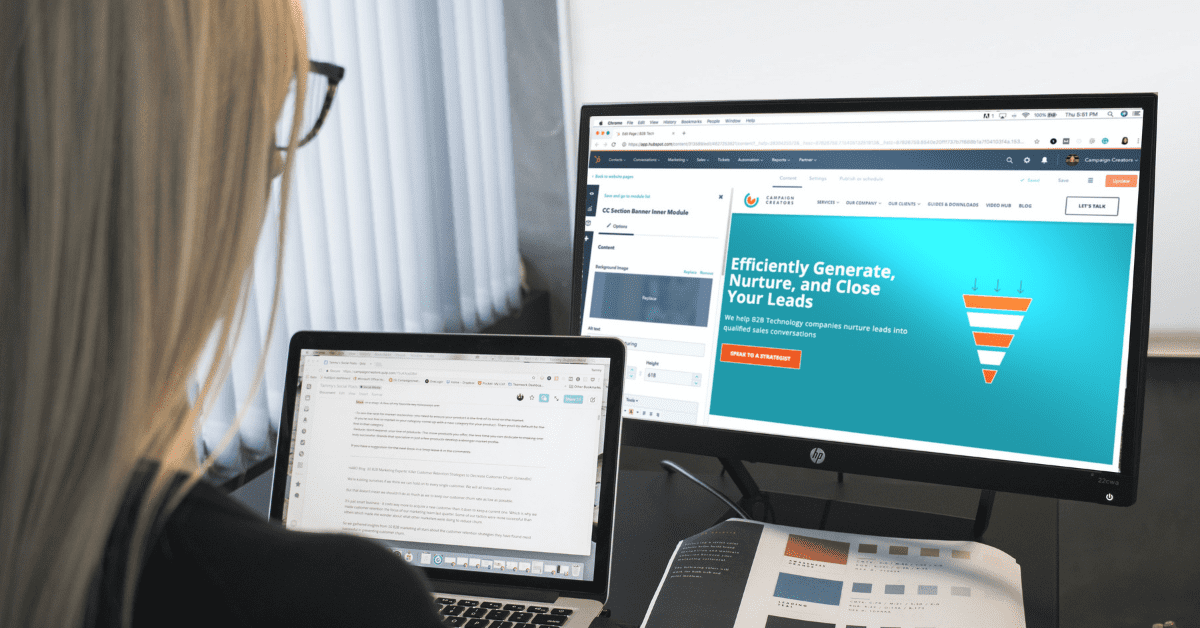Hubspot is one of the only tools on the market that allows businesses of all sizes to utilize the same system of record and advance their marketing, sales, and operations. Having quite literally written the book on inbound marketing, Hubspot's methodology is based on creating memorable and unique content to help solve your prospect's problems. Nurturing those prospects and customers with unique content and experiences, eventually turning those prospects into customers and those customers into promoters.
Hubspot, though, is more than just an ideology. It's an entire ecosystem. For small or even medium-sized businesses who might be thinking, "Why Go Hubspot?" We've put together a list of eight reasons to make the switch.
As a Hubspot Diamond Partner, we've seen hundreds of businesses make the switch to Hubspot with stunning results, and the reasons listed below come directly from various clients and their unique circumstances. Keep in mind that this list is not exhaustive by any means, and there are plenty more features to Hubspot than what's listed here. Nevertheless, here are a few of the most compelling reasons to make the switch:
1. Hubspot Grows With You From Startup to Enterprise
The beauty of a tool like Hubspot is that they’ve expanded their product offerings to fit budgets (and companies) of all sizes. For businesses just getting off the ground, Hubspot’s starter portfolio provides an integrated suite of lead-gen tools to help businesses start marketing at scale. Marketing starter provides landing pages, automated emails, and pop-up forms to help drive leads. Paid advertising tools to help further your reach, list segmentation to market to users in the right part of the sales cycle, and a CRM helps you track and manage your contact information. Finally, the reporting tool gives you access to the information and metrics you need to help analyze your marketing strategy.
As your business continues to grow, so does your need for more advanced marketing tools. Hubspot’s Marketing Hub™ provides marketing automation software to attract the right audience via social media scheduling tools, ABM, automated workflows, sophisticated lead scoring, live chat, and more. When the time is right, the Enterprise Suite provides advanced marketing tools like custom objects, custom behavior events, multi-touch revenue attribution, hierarchical teams, and more.
Note: In recent years, Hubspot has introduced a Sales Hub, Service Hub, and a CMS Hub. For more information on Hubspot’s full product offerings, click here.
2. Take a Campaign From Start to Finish in One Tool
From time to time, marketers will find a piece of content that is entirely underutilized as part of their marketing strategy. Or, a piece of content will be written without an intentional promotion strategy. All that time and effort on creating an eBook of a White Paper is wholly wasted if no one is able to see it. Hubspot's marketing ecosystem allows marketers of all levels to promote their collateral from start to finish, with each tool working together to provide insights and analytics at each stage of the campaign's lifecycle. Each of the promotional steps outlined below can be executed within the Hubspot platform:
- Designing and Creating a Landing Page: The design of your landing page is very important as you want the viewer to be persuaded to take action – and download your eBook. Use a Hubspot template or create your own with Hubspot’s powerful tools.
- Creating Call-to-Action Buttons: A good-looking CTA button can be enough to entice someone to click and learn more. Use the Hubspot CTA tool to create image CTA's, linked CTA's, or CTA buttons.
- Leverage the Social Media and Paid Advertising Tools: Take advantage of LinkedIn or Facebook ads in Hubspot to promote your new eBook. Which platforms are primarily used by your target audience? Focus your efforts there.
- Write a Blog Post: Blogs are an ideal way to create a following and stay in front of your audience. Publishing a topical post that reaches your current list of subscribers is key to promoting new material.
- Send an email: Create a compelling email blast via the Email tool to your contacts that include a Call-to-Action or a link to your blog post.
3. Communicate With All Learning Styles
Hubspot’s marketing ecosystem allows marketers of all skill levels to communicate with the four types of learners: visual, auditory, kinesthetic, and verbal. Visual learners, for example, process visual information 60,000 times faster than text. Therefore, for every two or three written pieces you create about a new product or service offering, try to develop a visual equivalent—like a workflow chart, a custom illustration, or an infographic. You can embed these visual elements right into your Hubspot blog or website page.
Auditory learners prefer to hear new material and are 85% more likely to purchase a product after watching a product video. Cater to those learners by embedding a narrative video on your blog, website, or even including instructional webinars. Video marketing is demonstrably successful and provides new avenues to reach your target audience.
Kinesthetic learners, meanwhile, learn best by absorbing information via touch, moving, or using their hands. Marketers can engage physical learners in the digital space by embedding interactive quizzes, creating custom calculators, or creating content that allows users to click, drag, and drop. You can also design specific pages to mimic the act of moving from Point A to Point B.
Finally, we have our verbal learners. Language-loving, oral learners are delighted to read your articles, editorials, and white papers, which is undoubtedly great for content marketers. Like all learners, verbal learners may lean toward more solitary or social learning preferences. Leverage the social subset of your verbal audience by enticing them to communicate with you on social platforms. They’re your best bet for extending your thought leadership and social currency.
4. Get Distinct Insights with the Campaign Tool
Each of the components listed in item two, among others, works together to promote content and get it in front of its intended users. That being said, it's equally important to analyze and measure the effectiveness of the campaigns you create in Hubspot. This is where the campaign tool comes in handy. Hubspot's campaign tool allows marketers to attach each asset (landing page, email, CTA, etc.) to a campaign, providing robust data to help inform content and lead gen strategy.
The campaign tool provides the following metrics for campaigns:
- Influenced contacts
- Sessions
- New contacts (first touch)
- New contacts (last touch)
- Influenced deals
- Influenced Revenue
In addition to campaign-specific data, the campaign tool can be used to assess user interest in your company's various content offerings. For example, a home remodeling company may write about multiple topics related to remodeling: kitchen remodeling, home additions, bathroom remodeling, design trends, etc. Creating campaigns based on each topic allows marketers to analyze how content topics are performing holistically. Suppose content related to 'Design Trends' receives 2,000 views per month, and 'Basement Remodeling' receives 400 views per month. In that case, it stands to reason that design-related content performs better, which tells the marketing strategist that design content should be front and center of a content strategy.
When each blog or website page is attached to a content topic, it's easier to assess the type of content that performs best and gives insight into how content is leveraged in future lead-gen strategies.
As of September 2021, analyzing campaign metrics applies to Marketing Hub Professional, Enterprise Legacy, Marketing Hub Basic accounts.
5. Create Facebook and LinkedIn Ads in Hubspot
As any marketer who has monitored their organic reach on social media knows, the landscape of social media has changed. In order to stay relevant, it's critical that our marketing strategies are aligned with social media's rapid evolution. It's officially a "pay to play" game. In recent years, Hubspot has considered paid social media advertising part of their holistic strategy surrounding inbound marketing, strengthening their relationship with Facebook and LinkedIn, allowing even novice marketers to create simple, effective social media ad campaigns.
Facebook and LinkedIn ads, for example, allow users to enhance and amplify the marketing strategies of B2B companies. The tool (available right in the Hubspot platform) showcases your lead gen content—an eBook or white paper, for instance—to targeted prospects using Facebook or LinkedIn, along with a strong Call-to-Action. What's particularly great about Lead Ads is that once the user clicks, they're served up a form that automatically populates with their information, making the download process simple for the user and the lead conversion process streamlined for the marketer. Hubspot allows marketers to set up ad creative, create custom forms, specify targeting, budget, schedule, and automation needs directly in the tool. All data integrates with your HubSpot contact database and CRM, allowing for simple, closed-loop reporting and a holistic view of your ad's performance. As of September 2021, Facebook and LinkedIn ad campaigns are available with all Hubspot products and plans.
Read More: 5 Steps to a Successful B2B Facebook Advertising Campaign
6. Eliminate the Back and Forth with the Meetings Tool
Marketers wear many hats. And as anyone who works at an agency would tell you, time is money. As such, the back and forth that comes with scheduling meetings wastes time and takes attention away from the larger tasks at hand. For those who are constantly booking sales appointments, that problem gets even worse. Hubspot’s meeting tool aims to change that. Hubspot allows users to create a personal meeting link that can be passed along to the party looking to book a meeting. Hubspot users connect their Google or Office 365 calendar. The meeting tool does the rest, automatically syncing, so your prospects, clients, or vendors always have your most up-to-date availability.
The meetings tool is fully customizable, allowing you to add your brands color pallet, team headshots, logo, and meeting duration:
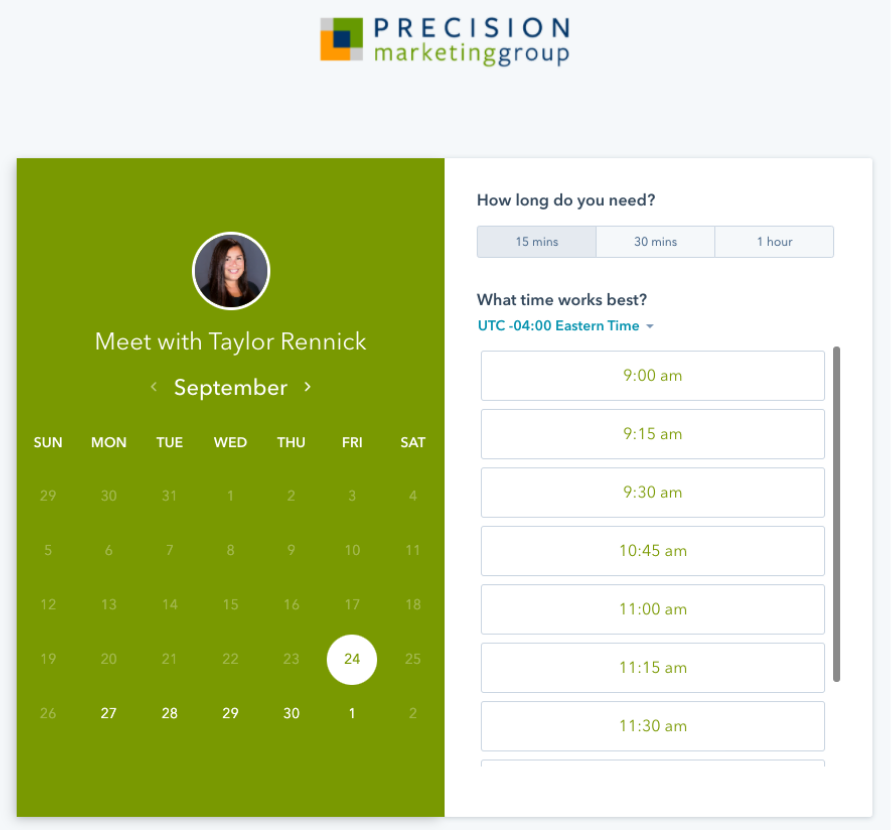
Furthermore, Hubspot’s meeting tool allows prospects to schedule meetings with multiple team members using a group meetings link and allows for ‘round robin’ scheduling. Hence, prospects always have access to your team. The meetings tool will enable sales reps to automate meetings, helping to close deals faster, making the cumbersome process of back and forth scheduling a thing of the past. As of September 2021, Hubspot’s meeting tool applies to all products and plans.
7. Receive Guided Recommendations with Hubspot’s SEO Tool
Hubspot’s newest release, the SEO tool, is perfect for businesses that aren’t quite ready to adopt a full-scale SEO tool quite yet, but still recognize the importance of search engine optimization on their website. Whether constricted by team expertise or budgetary constraints, the SEO tool is a perfect middle-ground to take action on SEO without being overwhelmed or inundated with more advanced tools.
Following SEO best practices drives more organic traffic to your website and provides a better experience for your audience. Hubspot’s latest tool offers recommendations (if applicable) for each page of your website, including pages listed outside Hubspot.
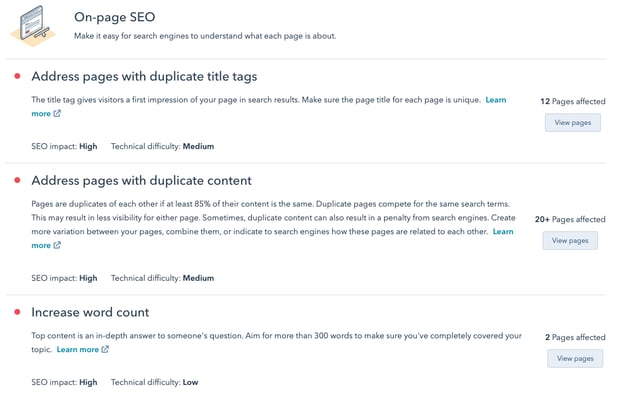
The SEO tool provides recommendations in the following categories: accessibility, crawling and indexing, mobile experience, on-page SEO, performance, security, and user experience. The tool allows users to view recommendations for specific pages or blog posts within the content editor.
8. Leverage the Entire Hubspot Ecosystem
One of the best things about Hubspot exists outside of the tools it provides. Hubspot's entire ecosystem is genuinely designed to help businesses of all sizes thrive. Here's how:
Hubspot for Startups
Hubspot's Startup program teaches new businesses how to acquire and retain customers with educational resources, startup-specific programming, and special pricing. Learn more about Hubspot's Startup program here.
Hubspot User Groups
Hubspot User Groups (HUG's) is a program that helps Hubspot's users connect either online or in-person. Hubspot boasts over 150 HUG's in 21 different countries. Users gather together to advance their marketing, sales, and services knowledge in the Hubspot platform.
Integrations
Hubspot boasts over 875 integrations to make your entire business run as smoothly as possible. Hubspot integrates with popular apps like Gmail, WordPress, Zoom, Outlook, and Zapier, along with hundreds of others. For more information on the Hubspot App Marketplace and Integrations, take a look at the article: "The Ultimate Guide to Integrations and Why Your Business Needs Them."
Knowledge Base
Even the most advanced Hubspot users consult the Hubspot Knowledge Base with consistent regularity. The Knowledge Base provides a vast array of articles that assist users with everything from Account Setup to Creating a Custom Object.
Hubspot Academy
Get certified in all-things Hubspot with free online training in the Hubspot Academy. With certifications available in Marketing Hub, Sales Hub, Service Hub, and more, Hubspot certifications allow users to take their professional skills to the next level.
Curious about how Hubspot can work for YOUR company? Drop us a line. We’re here, ready to help. In the meantime, we invite you to take a look at our Best-in-Class Hubspot Services.