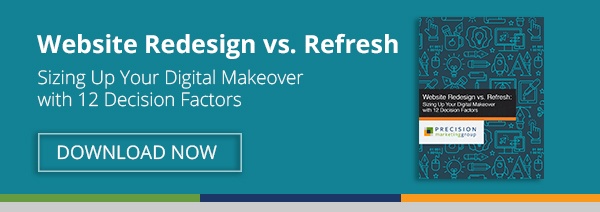2016 is in full swing and many marketers are finding themselves in the midst of yearly planning. There’s no doubt about it, this year visual content will be taken to the next level. 76% of B2B marketers are planning on producing more content in 2016. Easily consumable visual content has exploded in popularity in the last year alone. Everything from video to infographics are now representing sizable chunks of a marketer’s yearly budget.
While I doubt there are many people shaking their heads at the screen (it’s pretty hard to deny the power of visual assets in modern marketing plans), the importance can’t be underscored enough. Social Media Examiner has found that 70% of marketers will increase the use of visual assets like infographics. How does your work stack up among the competition?
The Three A's of Great Infographics
All great infographics have three things in common: advantage, appeal, and authenticity (and alliteration – but not everyone may share my opinion). When starting from scratch with a new infographic, it’s important that ‘The Three A’s’ are given consideration throughout the creation process.
- Advantage: What is the advantage of reading your infographic as opposed to the thousands of others already in existence? In this case, “advantage” is synonymous with usefulness. How is your infographic useful? What knowledge are you spreading? Though this is the most fundamental of questions, it’s often the most overlooked. Many marketers are tempted to start with the how versus the why. How can I get more engagement on my social channels? An infographic! Wrong answer… Start with the problem you’re trying to solve or the information you’re trying to disseminate. Make sure you have the right kind of data to create a visually engaging piece of content.
- Appeal: This “A” is in reference to the aesthetic of your design. When all is said and done, can your design stand on its own legs? Have you considered the psychological impact colors have on the way your infographic will be perceived? Does your design speak to your targeted persona in their phase of the buyer’s journey? These are all critical questions your design team should answer before embarking on a new infographic design.
- Authenticity: Every piece of content, visual or otherwise, should be authentic. Do your research. Has someone already created a resource on your chosen topic? You may not have to scratch the idea entirely, but make sure your spin is unique and valuable.
It All Comes Down to the Buyer Persona
Everything from the headline to the colors you select should elicit a response from your chosen persona and correlate with their stage in the buyer’s journey. If your focus is on a reader at the top of your funnel – who is primarily looking for education – don’t go straight in for the kill. Keep your infographic light, entertaining, and relevant to the lives of the people you’re trying to target. Likewise, if you’re creating a bottom-of-the-funnel resource, don’t be afraid to discuss product features, head-to-head comparisons, cost savings, or whatever selling feature makes your product or service stand out. To be clear, I’m not advocating creating an infographic using self-promotional content, but certainly experimenting with topics that match your value proposition.
The Anatomy of a Great Infographic
For the vast majority of infographics, you can break them down into four essential sections: the title and introduction, the body, the Call-to-Action, and the sources referenced.
- Title & Introduction: An eye-catching title is critical to the success of your infographic. Your title is quite often the first impression your viewer receives, so make it count. Apply ‘The Three A’s’ to your title and intro, too! What new knowledge will your viewers come away with while checking out your content? Sell the advantage your prospect will receive from your content up front. Be sure your title is accurate and authentic – and hey, it also never hurts to add a little bacon appeal…
- Body: The body is the meat of your infographic. Double and triple check your sources to make sure you’ve got your facts straight. Focus on flow when deciding what to put in the body of your infographic. Your infographic should seek to tell a story. To do this, you have to keep your content succinct and easy to follow. Chances are if you need an advanced degree in chemistry to follow the story your infographic is trying to tell, it isn’t going to have broad appeal. BUT with that in mind, you know your target buyer personas best – and the more people you try to reach, the less you actually will.
- Call-to-Action: The CTA is your chance to receive rightfully earned kudos for your company. Add your logo and a way to reach you. Don’t miss on a great opportunity to increase your site traffic by leaving out a link to your website or other social channels.
- Sources: Don’t let your credibility take a hit. Give credit where credit is due and properly cite your sources. Moreover, it’s a nice idea to mention or tag any influencers from whom you collected a statistic or quote when publishing your social posts – as they may feel inclined to repost your infographic on your behalf!
Let's Be Honest... We All Judge Books by Their Covers
In some sense, the infographic is nothing but a cover to a more in-depth narrative! Here are a couple of useful tips to keep in mind when designing your infographic:
- Be thoughtful with your color choices. Don’t be afraid to experiment with colors beyond your traditional branding. You want the design to be cohesive with other content your company is producing, but infographics are your chance to get creative with aesthetic. Do your research on what colors resonate with your persona.
- White space is a must. Don’t get picture happy ¾ white space keeps your content digestible and visually appealing. Making use of white space will allow readers to focus on the goal of your infographic while keeping the design streamlined.
- Get creative with your data design. Your infographic should be focused around rich and compelling data, so think outside of the box with they way you present those facts and figures. Need a few examples?
- In AdWeek’s, Advertising to Millennials infographic, they break down the type of millennial audiences by highlighting social users who fit in their demographic.
- Social Media Today’s infographic, The Blogconomy: Blogging Stats, is designed to draw your eye downward. I especially like “The Top 10 Highest Earning Blogs” section and their choice to screenshot the blogs.
- For a truly unique example, check out Brooklyn Pop Chart Lab’s infographic, The 99 Bottles of Craft Beer on the Wall. This infographic is probably unlike any you’ve ever seen. This is a comprehensive visualization of the variety of beer in a scratch-off format. Yes, you read that right. You have to purchase this infographic to get the full effect, but you can scratch off each beer as you drink them. This is a huge win for both Pop Chart Lab and the craft breweries listed in their infographic.
- In AdWeek’s, Advertising to Millennials infographic, they break down the type of millennial audiences by highlighting social users who fit in their demographic.
- Design with view-ability in mind. If you’re properly promoting your infographic (which we’ll get to in the next section), it will be displayed across multiple channels in various formats. Make sure the text and overall design doesn’t get lost in translation when downsized for social channels. View your design in multiple sizes prior to publishing to be sure fonts are legible and colors don’t detract from your overall message. As a note, the standard measurement for infographics is about 600 px wide.
- Make your infographic actionable. Not all infographics are designed with an obvious action in mind. But if you can find a way to take the data you provided and create clear takeaways or next steps, it makes your content far more shareable. An example of this is JBH and Smart Insights, The State of Content Marketing 2015. Scroll down to the bottom to see their marketing checklist.
Fuel the Fire: How to Promote Your Infographic
Infographics won’t promote themselves, so coming up with a promotion plan prior to publishing the final product will make or break the success of your work.
- Create a well-designed content home. Your first decision is whether you’ll gate the infographic or share it freely. Either way, you’ll want to create a landing page for your infographic where it will permanently live. Ideally, your work will continue to drive traffic over time and having a landing page and blog post for your design to call home will extend its lifespan.
- Be socially savvy. Create a social sharing calendar that promotes your infographic throughout the year. Increase the likelihood of your content being seen by posting it more than once. There’s a fine line between educational and promotional, so make sure your infographic promotion is intermixed with your usual third-party content.
- Mix up your technique. Don’t be afraid to tweet at social influencers (for example @Hubspot). It’s hard for them to promote content they don’t know exists. Additionally, make sure you’re repurposing your social content. Try to avoid posting the same thing twice, but find new ways to utilize the data in your infographic to breathe new life into the topic long after it was originally published. Take bits and pieces of your infographic (a few statistics for instance) to create into mini-versions of the full work you can share over time.
Learn from Your Success—or Failure
To ensure you have really created an infographic that has added value, and not just fluff, measuring the infographic’s ROI and the success of its subsequent promotion is a great way to learn for your next campaign. Determine which of your social posts has the most traction so you can test with similar formats in the future. If your infographic incorporates links, keep track of the click-through rate using a tool like Bitly. And most importantly, be sure to keep your eye on the number of new contacts you accrue, as well as the visit-to-contact conversion rate. Measuring your successes and failures will provide the insights you need to create an even more successful content campaign next time!
Infographic Creation Tools Even Non-Designers Can Use (Mostly Free!)
So you’ve come up with a great concept, you’ve completed your research, and you’re ready to get started on your design. Well here’s some good news! There’s plenty of (mostly) free resources that even those without designer in their job title can leverage…
- Canva: Canva is an easy-to-use tool with a number of free infographic templates. They also offer additional images, backgrounds, and designs for $1 each.
- Piktochart: The Piktochart tool specializes in infographic design for the non-designer. There are both free options and paid options that start at $15/month.
- HubSpot Templates: HubSpot offers 15 free customizable infographic templates in PowerPoint and 5 in Adobe Illustrator. Check them out!
Learn More with 3 Great Resources
For more on perfecting the art of creating valuable and dazzling infographics, check out these HubSpot blog posts:
- 10 Traits of Amazingly Awesome Infographics
- The Anatomy of a Highly Shareable Infographic
- 11 of the Best Infographic Designs of 2015
Ready to bring your content ideas to life? The PMG team members are experts at the execution of visual content campaigns. Reach out to us today to see how we can help your business grow using visual media!