Your sales team is a critical part of your revenue engine. They bring the dollars in the door, so you need to make sure that they have the tools and processes to make them as efficient and effective as possible. According to SEC Solutions, time spent by sales reps on non-sales activities (admin, etc.) is up 21 percent from five years ago!
It’s easy to see the impact of streamlining the administrative part of sales and automating as much of it as you can. More productive sales reps can lead to more time doing the strategic part of sales and a greater likelihood of closing business. HubSpot's CRM is a free tool that allows you to manage your contacts and relationships. But add HubSpot Sales into the mix and you have valuable time-saving tools that will boost your sales team's productivity and get you on the road to meeting your goals.
6 Critical Sales Productivity Tools You Can Use with HubSpot Sales
- Templates
- Snippets
- Sequences
- Playbooks
- Tasks
- Meetings Links
1. Templates
As a salesperson, I often write the same emails again and again. For example, with each qualified prospect, we offer to do a site assessment and email them the instructions on how to add us to Google Analytics and HubSpot.
Before I started using HubSpot as our CRM, I would either go to a document where I saved the instructions or search in my email for the last time I sent the information to someone. Then I would copy the text, paste it into a new email, make adjustments and then send. With HubSpot, I have been able to save this information as a templated email.
Now, the moment I get off a call with a prospect, I open my email, select a template from my lists of templates, and voila! It populates the email, personalizes the content (first name, company, my signature—any number of ways that you want to customize it), and allows me to quickly add or adjust anything for this specific prospect. Sending these emails went from taking 3-5 minutes to 30 seconds. Multiply that amount of time by all of the emails you send over and over and that is a lot of time saved!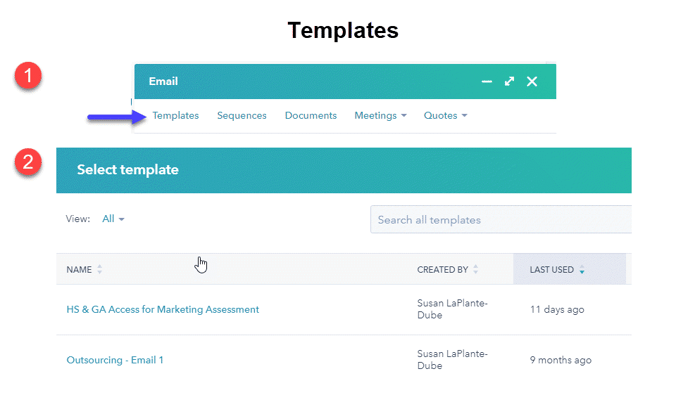
Maybe there are emails you don’t send often but they explain a particularly intricate aspect of your product or service. This would also make for a great template because you do not need to remember the details or how you worded it last time. Set it up as a template, and you are done!
Think About... those emails you send to follow up on an inquiry, after a demo, when you send a proposal, etc. Set up templates and gain time back in your day.
Salespeople spend 21 percent of their day writing emails and just one third of their day actually talking to prospects.
2. Snippets
As we discussed above, templates let you save emails you send regularly, but there may be statements you make frequently or questions you answer often that are included in your emails in different ways and at different times. These blurbs should be captured as snippets.
I will be honest... originally I pooh-poohed snippets. But then one day I sent several different sales emails back to back that all had the same last line—"If you would like to schedule time, there is a link to my calendar in my signature. Feel free to look at it and select a time that works for you. Or, if it is easier, and you want to send me open times on your calendar, I can send an invite."
By the time I typed it in that the third time, I thought "this is a snippet." So I created #time, and now when I send emails I simply type #time into my email and the snippet appears!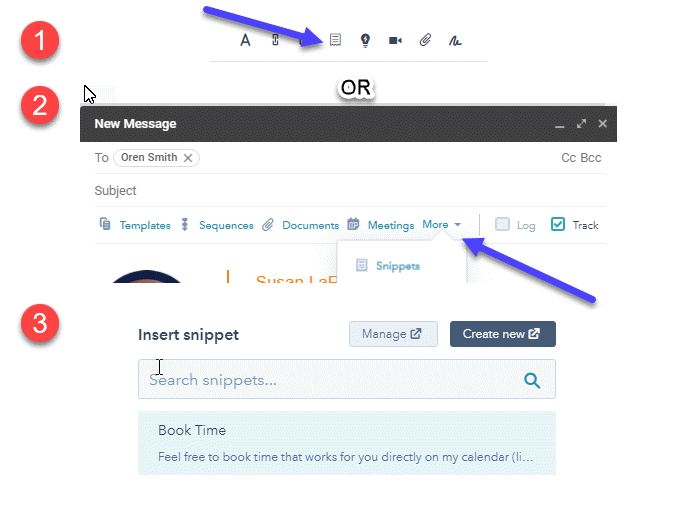
Snippets can be up to 500 characters in length, they can be formatted with ordered and unordered lists, bold, text color, highlights, alignment, font size, type, italics and underlines. And Snippets can even include a link.
Think About... greetings you use, frequently asked questions you answer, common ways you close your email, what you say when you send a brochure, etc.
Eighty-seven percent of sales professionals agree that sales ops play a critical role in growing the business.
3. Sequences
Do you have a really well-defined set of follow-up and engagement steps that you take in your sales process? Save time by automating them through the Sequences tool.
Working together with templates, sequences allow you to define the timeline to send several follow-up emails without you having to remember when each one should be sent. What's particularly helpful is that if someone replies, they are automatically removed from the sequence. Best of all, you can enroll someone into a sequence right from your inbox—and you have the opportunity to customize all of the emails before they are scheduled to send.
But wait, there's more! Sequences are useful for more than just sending emails. You can automate tasks using sequences, too.
Here is an example: a lead comes in and you call to make the initial connection. You don't reach the person and want to send a follow-up email to book a meeting, but you know that sometimes it takes multiple outreach attempts. You also want to be sure you connect with them on LinkedIn, you want to read an article about the company, you like to follow up with another phone call three days later, you typically send a services overview, etc.—you get the idea. All of this standard follow-up can be set up in a sequence to send emails, schedule specific tasks at appropriate times, and generally give you a hands-off automated way to handle "busywork" so you can focus on the more important aspects of sales.
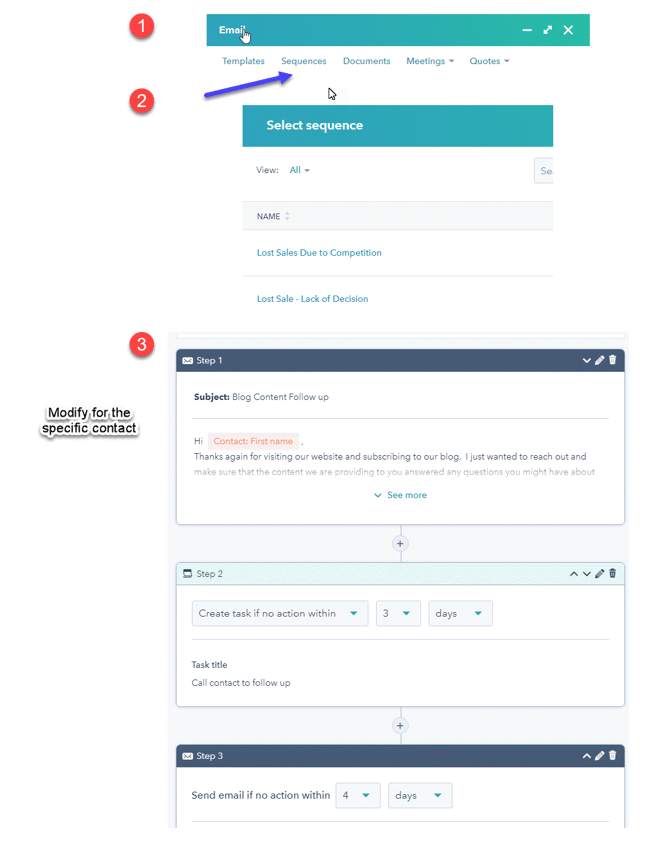
Think About... the series of steps you take to keep your business in front of someone when you lose a deal to competition. Do you follow a different set of steps when you lose due to a lack of decision? Do you have a common process you follow after a demo, when researching a company, when setting up the first appointment? All great use cases for Sequences.
It takes an average of 18 calls to connect with a prospect.
4. Playbooks
Want to make sure every rep follows the same process, uses the same call script, and provides input after a sales call? Or that they know what steps to take and resources to use to research a prospect, and position your company consistently every time they engage in a conversation? Playbooks can help you document all of this and more.
The Playbooks tool helps you bring new hires up to speed quickly and create consistency. But most importantly, they are available from the contact record in the CRM so everyone has access to them in the place where they work every day.
Playbooks can be set up with a series of steps or you can set them up in a way where the salesperson needs to enter answers (from their call, for example) so that the information is saved to the contact and is accessible to everyone on the team. There are built-in call playbooks, how-to playbooks, account-based selling playbooks, and an unlimited number of other playbooks since you can start your own from scratch.
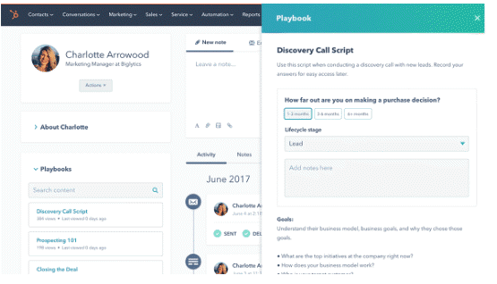
Think About... what you want to standardize and how you want to close the feedback loop on sales calls.
Eighty-one percent of companies say productivity would improve with better processes, skills or competency training.
5. Tasks
We know the Sequences tool can automate tasks, but with HubSpot CRM, salespeople can manually create and track tasks so nothing falls through the cracks. Perhaps a little lower on the excitement totem pole, the great differentiator here is that when a sales rep sends an email, they can create the follow-up task directly from that email just by checking a box.
To help them be efficient when they start to do their follow-up, tasks can be added to a queue and HubSpot will take you to each contact record, tell you the task, and when you mark it as "complete", it brings you to the next task and contact record—simple and streamlined.
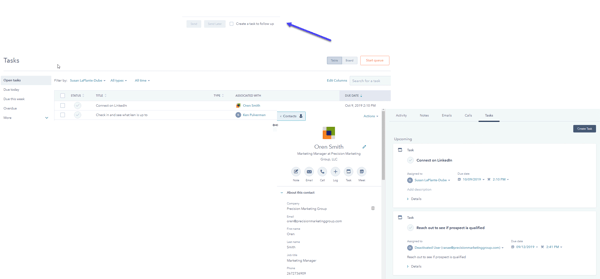
Think About... getting rid of paper. 🙂
The average sales rep performs 94.4 activities per day.
6. Meetings Links
Yes, there are other tools that allow you to synchronize your calendar and make it available for people to book meetings with you, but having this in your HubSpot toolkit along with all the other great features just closes the loop for a win! Allowing people to schedule a conversation directly with a sales rep reduces all of the time that goes into those back and forth, “Can you meet at 10 on Monday or 8 on Tuesday? If not let me know another time.”; “Sorry, I'm not free at 8 on Tuesday... can you do 8 on Wednesday?” emails.
Doesn’t matter which salesperson talks to the prospect? Meetings can also be set up in a "round robin" format. Connect multiple calendars and HubSpot will automatically show all the time blocks when anyone included in the round robin group is available, giving prospects more options and helping to make the connection faster.
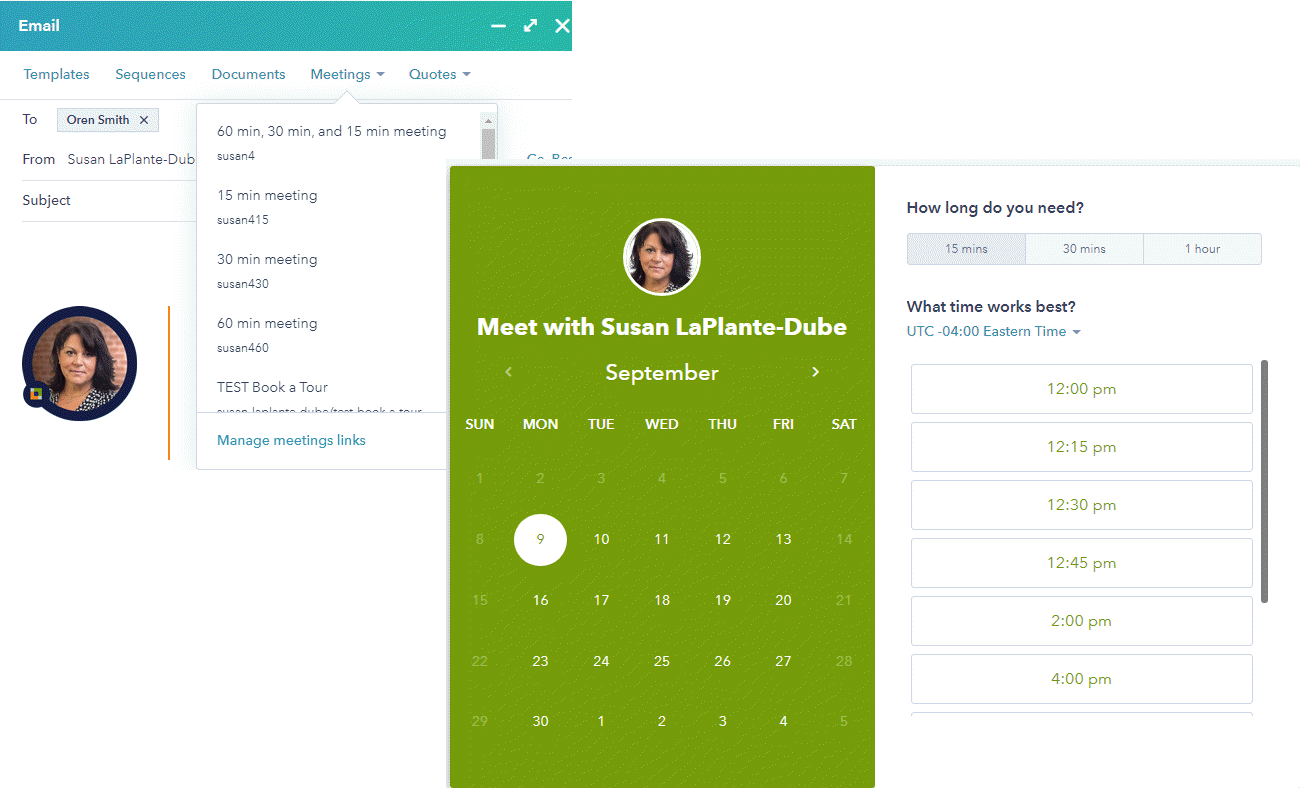
Think About... the amount of time spent going back and forth trying to connect with someone—and the exponential increase in that time when trying to book a meeting with three or more people.
One scheduling app found that time using a tool was reduced by 50 percent.
Sales reps are some of the highest paid—if not the highest paid—individuals in the company. They are responsible for driving revenue that is essential for the company’s survival. Make their jobs easier by taking out the mundane tasks and activities that take them away from closing business by automating, templatizing, and systematizing as much of your sales process as possible.
And, yes, we drank the kool-aid, but we have seen huge productivity improvements using HubSpot Sales, and we cannot imagine selling without it.



![[Guide] Overcoming the Breakup: When Marketing Agency Relationships Go Awry — and How to Fix Them](https://no-cache.hubspot.com/cta/default/40444/01484d9e-24e9-4e89-a198-620b6a2f5df2.png)
